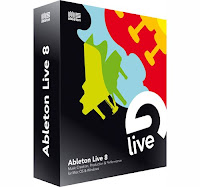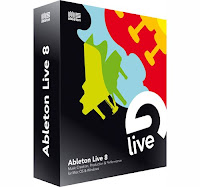Ableton Live is a digital-audio workstation (DAW) software that lets you trigger prerecorded audio with a PC keyboard, mouse, or a MIDI controller. Unlike traditional DAWs, MIDI control makes this music recording software a playable instrument and an audio editor as well as MIDI sequencer. The new Live 8 adds new features found in previous versions, as well as offers new abilities to its users.
Live is great tool for creating and modifying compelling grooves on the fly. Live can also be used as a traditional DAW, providing an Arrangement view where you have possibility to record digital audio and MIDI tracks and also add prerecorded clips, vsts, and effects easily by dragging them from Live’s File Browser section. As with Apple’s Garage Band, you can change the speed of your composition, and the clips will stretch (or warp) so that they have the tempo of the piece without introducing inconvenient audio artifacts that can damage the quality of sound. Unlike GarageBand, Live lets you manipulate clips in a variety of ways. This music recording software gives you ability not only to add or chain together effects (using Live’s built-in effects, Audio Units and VST effects for audio files, and MIDI effects), but also to edit MIDI controller data (change the velocity data on a series of notes, for example), and also gives possibility to edit individual samples for changing such elements as their pitch, volume, and panning.
Drum Racks
May be the most important are Drum Racks. Live provides possibility to drop any sample on a drum machine’s trigger so that, when you tap the Kick Drum button it simply plays that sample. But that’s not the only “wonder” this music recording software offers - imagine that with a double-tap of that button an editing pane magically appears so you have possibility to muck any of the assigned sound’s parameters.
After assigning a sample to a button, you have the possibility to open that sample in a Simpler module (Live’s included sampler instrument) and make changes in its envelope, filter, and LFO (low frequency oscillator) settings. If you have ever worked with any kind of drum machines you would easily understand how useful this feature provided by this music recording software is.
Time Signitures
Live 8 provides several other useful features as well. One is the ability to change the time signiture during the track. To insert a new time signature you just have to click a location, then click the Insert Time Signature Change command from Live’s Insert menu, and type in the time signature you like. When importing MIDI Files into Live this music recording software offers to import their time signature as well and place its Time Signature markers in needed places.
Cosmetically Live is more or less unchanged, this means that its customers and producers are happy with the way this music recording software looks like.
May be the most radical change is the new warping engine, which is guaranteed to raise some disagreements. It's uncontroversial enough at first glance, offering the new Complex Pro warp mode, which gives improved control over the Complex mode that's so popular with DJs and remixers.
Similarly, there's greater flexibility with the Beats mode that DJs have warmed to, though it can still make complete tracks sound rubbish! But there are more fundamental changes afoot, too.

When using the previous version of Live you would have to create a warp marker at a certain point on the timeline and drag it along to the appropriate point in the audio. But now you create a marker on the waveform itself, and drag that to fit the timeline. These warp markers default to transient points, and once you have a marker, you can then nudge the audio along that marker, too.
This system provides various advantages - what you see is what you get, also when dealing with markers that are very close to each other, your possibilities are no longer restricted with a limited timing resolution.
And if you're warping multiple audio channels and flicking between them, it means you get an immediate visual reference as to how things are lining up, which wasn't easy when the timeline itself was being stretched.
This change provided massive uproad when Live 8 Beta version was released, but really only DJs should have reason to complain, as when it comes to warping electronic material on a steady beat, you're dealing with more mouse clicks and sub-menus, as Live tends to put in loads of transient markers you just don't need.
One suggestion I have is to offer a 'DJ mode', in which the default setting is to warp straight, placing just one transient marker right at the start. You can do something similar from within the Preferences, but there should be a front-panel solution.
The next huge leap forward comes with the long-requested Groove Engine. Using previous versions of Live you could only do basic quantising and swing, but the new version of this music recording software gives us possibility to have full-on groove quantisation based around a vast library of groove maps, including everything from the seminal MPC grooves beloved to this day by dance and hip-hop producers, and the quantise mappings of the legendary hip-hop machine that is E-MU's SP1200, right on through to a huge range of real drummers' feels.